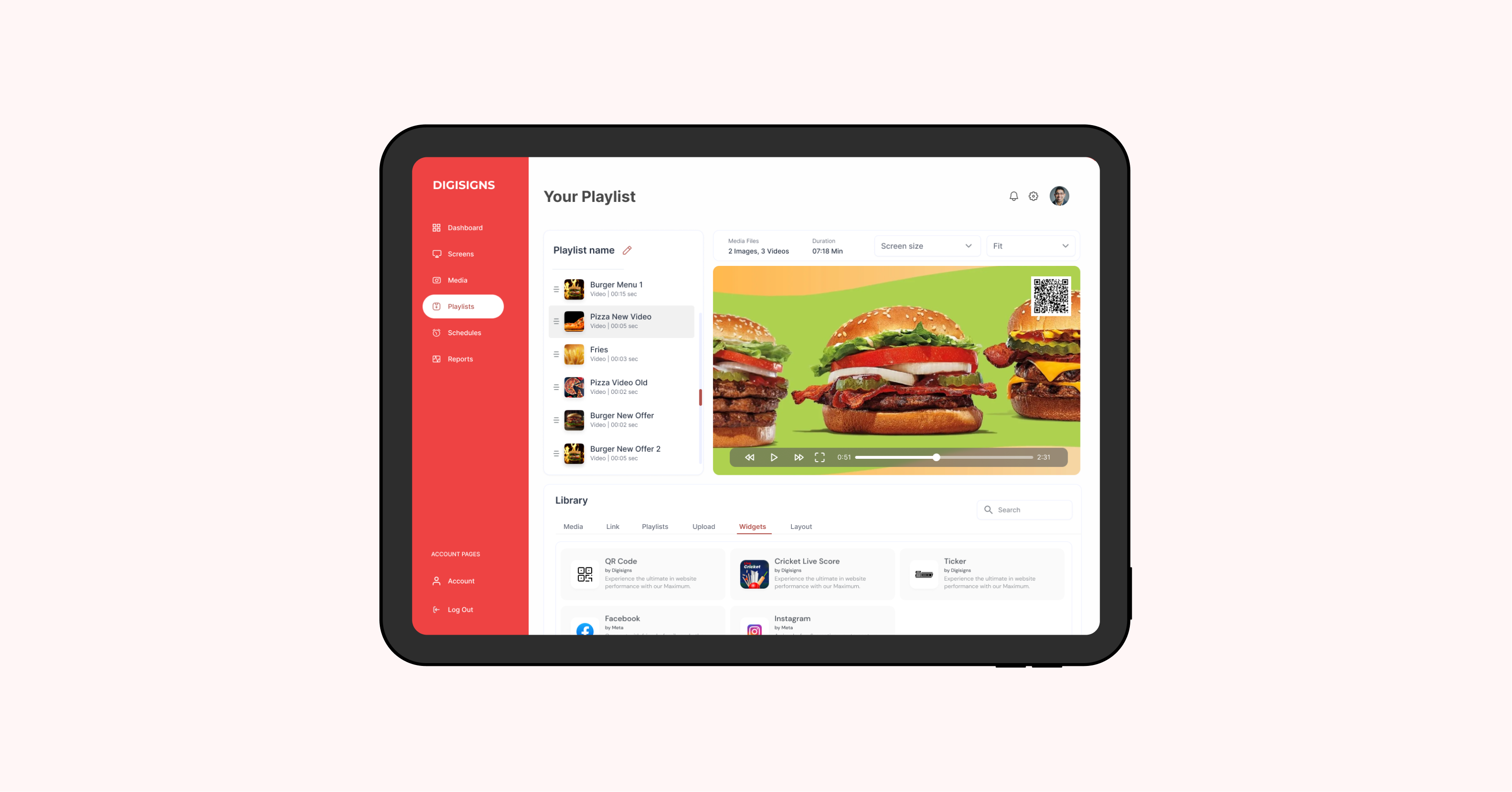What is Digital Signage? The Ultimate 101 Guide
What is digital signage?
Digital signage refers to LED, LCD, or OLED screens that are controlled by specialized software and dynamically display different kinds of content, such as text, graphics, videos, interactive features, and live broadcasts.
These screens are common in outdoor public spaces, serving as striking billboards in well-known locations like Times Square or Shibuya Crossing in Tokyo. They have a variety of uses indoors, improving consumer interactions and dialogue in shops, restaurants, cafes, workplaces, medical facilities, transit hubs, and places of worship.
The operational effectiveness of digital signage is one of its main benefits. Electronic displays, in contrast to traditional signage, do not require printing, allowing for quick content updates. This functionality streamlines the operations of managing and playing back information while guaranteeing audiences receive pertinent and timely communication.

Take complete control of your screens. Try Digisigns.
What is a digital signage system?
At its core, a digital signage system comprises three essential components:
- The hardware
- The software or Content Management System (CMS)
- The content
A. Digital signage hardware
The digital signage hardware comprises:
Display screen: Similar to a TV, this screen presents information and can be a signage media player. Commercial-grade screens offer durability and superior display quality.
Signage player: This device connects to the screen and plays content, pulling it from a centralized management system. It supports various formats like videos, images, and HTML.
Mounting hardware: Brackets and cables securely install screens on walls or suspend them from ceilings. They ensure proper alignment and stability for optimal visibility.
B. Software or Content Management System (CMS):
The brains of the system are the software programs, which process and present data on screens with ease. These are some of its salient characteristics:
1. Information management system (CMS): An intuitive interface gives consumers easy control over displayed information. Scheduled content appearance, remote screen administration, compatibility with several media formats (JPG, MP4, GIF, HTML, HTTPS), integration tools, personalized layout design, and content optimization for multiple devices are some of the key features.
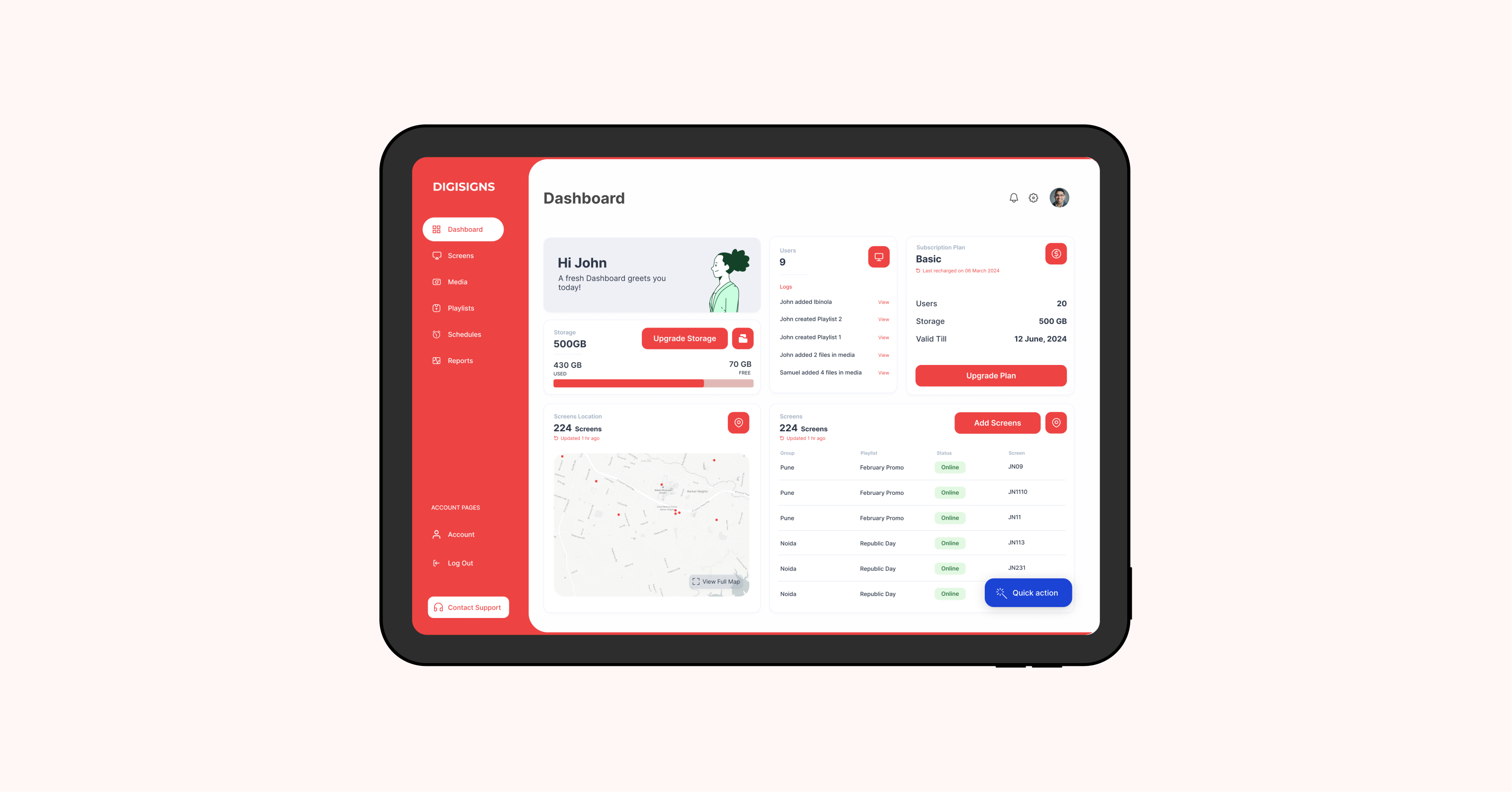
Image: The Digisigns dashboard as it appears on the user’s laptop
C. Digital signage content
High-quality, relevant content is vital for capturing audience attention and effectively communicating messages. This can include a variety of media types such as images, videos, text, animations, and live data feeds. Whether it’s promoting new products in retail environments, providing way finding information in transportation terminals, or delivering real-time news updates in corporate settings, compelling content is the key to driving engagement and delivering impact messaging.
Together, these components work in tandem to create immersive and engaging experiences for viewers in various settings, from retail stores and corporate offices to transportation hubs and public spaces. By leveraging the latest advancements in hardware technology, powerful software platforms, and captivating content, digital signage systems have become indispensable tools for organizations looking to communicate effectively with their target audiences in the digital age.
How does a digital signage system work?
User Actions:
- Login: Users access the CMS dashboard by logging in.
- Pairing: They establish a link between the CMS and display screens to facilitate smooth content management.
- Uploading Content: Users use local storage or specialized apps for certain information while uploading material. Software for signage frequently offers templates and design tools to make content generation simple.
- Layout design: Users organize content in a layout that makes sense for the size of the screen.
- Publishing: After choosing a screen, users post the content to be seen.
System Functions
- Instruction receiving: The user sends commands to the central server, which can be found on-site or in the cloud.
- Content retrieval: The content is downloaded from the server by the digital signage player.
- Content rendering: Following that, the content is accurately shown on the screen by the player's software.